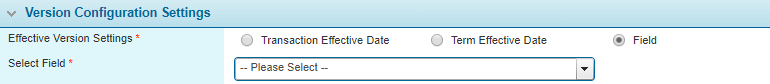Version Configuration Settings
Versions are used in multiple places throughout the system to provide different sets of data, resources, or configurations that are only applicable during certain periods. For policy transactions, the date used to select the appropriate versions is configurable.
With the master cover selected, click the Version Configuration Settings item in the Screens widget. For instructions on finding and viewing a master cover, see the section on Viewing and Modifying a Master Cover.
| Product | Identifies the product associated with the master cover. |
| Status | Identifies the current status of the master cover. |
Note: If the current master cover is associated to a workflow container that has been configured with the claims module selected as the Functional Area, the Effective Version Settings field is defaulted to Field, and Select Field is set to Date of Loss. These settings cannot be changed.